


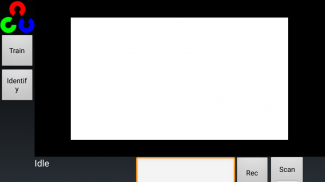
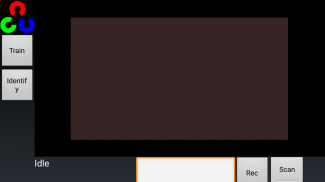
Face Detection and Recognition

Face Detection and Recognition leírása
This project detects and recognizes faces using the camera on your device.
The user experience is not the best in the market.
Sample videos of the application working can be found here
https://youtu.be/D5qxPrp-zng
https://www.youtube.com/watch?v=cwI-n3sI8ec
Application will be updated later on.
Usage:
a) type the name of the person in the box (bottom)
b) turn the camera to the face you want to record and press the 'Scan' button (bottom right)
Once it captures the face, it will appear on the top left corner
c) if you are happy with the image hit the 'Rec' button (bottom right, next to 'Scan').
Repeat steps b and c as many times as you want to record multiple images of the same face.
d) increase the number in the box (bottom) by one and repeat the steps b-c
e) Once you have all the faces you like, click the 'Train' button (top left)
f) After training is done, turn your camera on the face you want to identify and click 'Scan', once the image appears in the top left, hit 'Identify' (top left). On the bottom left the name will appear of the matched person will appera.
























